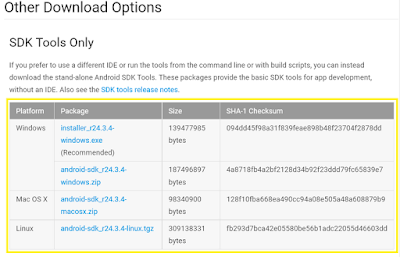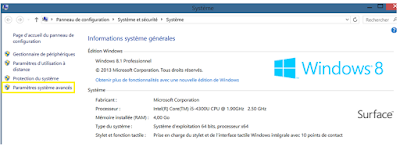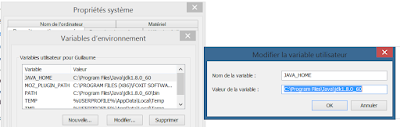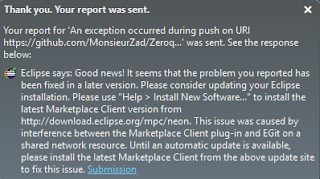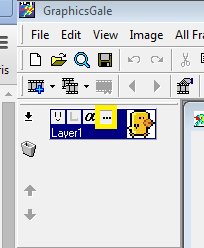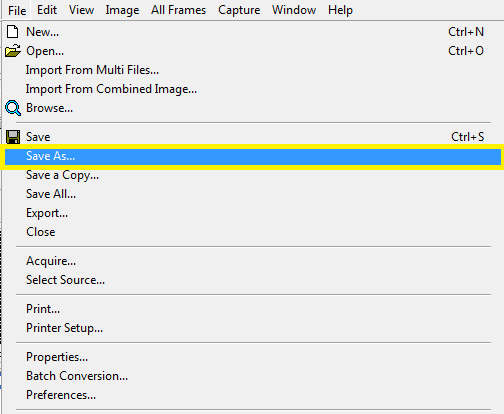Hello world,
Today i'll write about indie game development, in the past game development was the apanage of very clever people (called geeks and sadly underestimated...) which had to work with very limited ressource due to hardware specifications (Comodore, Atari...). This equipment was expensive and difficult to operate as IT was in its infancy.
Blablabla... i'll not provide you a course about IT history uh...
Nowadays IT has been democratized (at least in Industiralized countries) and with IT, internet. Sharing knowledge never been so easy and fast, communities grow up, new languages appear...
Languages evolve with the community and some projects were created, frameworks were born, created from developers for developers. Now non IT people can make games, tutorials are shared all accross the internet... But making a game still needs mathematics (argh!) and physics (re-argh!) knowledge.
Do you remember the days you were at school in mathematics course "Hell! i didn't understand a bunch of these things >< ! and what is it used for ?! We will never use it in our profesionnal career!"
Unfortunately for you (me of course as i'm really bad in mathematics -_-') all (or at least most of) the universe works with mathematics (NOOOOOOOO!!! °o°).
As i didn't get much far in my studies (bac +2 in Fance: technical degree in application development) i didn't have any notion in physics and my knowledge in mathematics is weak. It's particularly a handicap in game development, and development in general, as it is supposed to require analytic and logical brain.
But, even you don't like mathematics and you're not good at it, you can make games, because your strenght are elsewhere. You can have good imagination, you can be good in graphics, you can see things with a new look...
Of course mathematics are important for development and most of all in game development, but it does not have to be a drag in you project.
There are many good tutorials on the internet, with patience, work and will you can do what you want.
So, if you feel you'll not make it, don't give up, let your big project rest for a while and keep working on a smaller and easier one, you'll get more confidence with it.
If i found easy way to explain mathematics or physics rules i'll use in my games i'll post it as i think knowledge must be shared to make things better.