- Once you click on this link you'll go to a new page already focused on the bloody android studio bundle package...
Ah bastard...
Scroll up and you'll find what you need:
- So now download the one you need and install it (again with default option it works perfectly) it will normally open the SDK Manager if not you can find it on your computer at: C:\Users\YourUser\AppData\Local\Android\android-sdk, assuming you install the SDK Tools with default options and YourUser is your user name in Windows



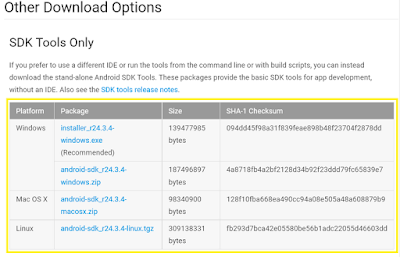
Aucun commentaire:
Enregistrer un commentaire