First you have to download Eclipse here, I use the Luna version as some plugins are not implemented for Eclipse Mars yet, no installation is required for Eclipse just put it where you want:
https://eclipse.org/downloads/eclipse-packages/
Get JRE and JDK here from the time I'm writing (19/10/2016) JRE and JDK version 8u112:
JRE: http://www.oracle.com/technetwork/java/javase/downloads/jre8-downloads-2133155.html
JDK: http://www.oracle.com/technetwork/java/javase/downloads/jdk8-downloads-2133151.html
Once you get both JRE and JDK install them with default parameters.
Now you have to configure you variables, on windows:
- Right click on "This Computer" on the Windows explorer then go to properties:
- Then click on Environment variables as visible in the screenshot below:
- Now you have to configure two variables JAVA_HOME and PATH, click on new button on the User Variables part:
- Then fill up the form as below assuming your JDK is installed on C:\Program Files\Java\jdk1.8.0_60

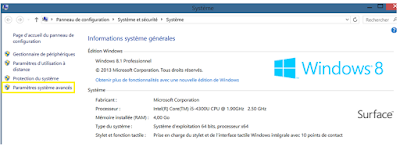


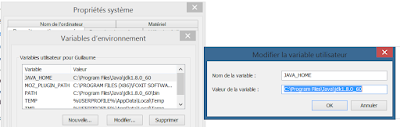

Aucun commentaire:
Enregistrer un commentaire