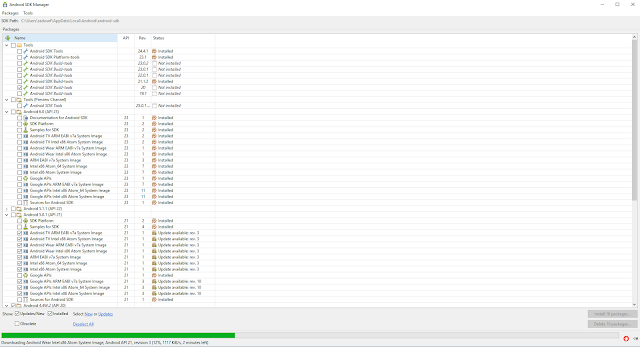Hello World,
Today I want to share some nice stuff to learn Java with you.
I found a very nice mobile application available online and for Android, IOS and Windows phone, I'm actually following the Java course and I found it very well explained, I recommend it for beginners, I use it when I'm on my way to go to work, I have 4h of train transportation per day so it allow me to spend this time efficiently :)
The application is separated in concepts divided in small subjects each subject into small paragraphs, you have to complete a little quiz at the end of each paragraph and a big quiz at the end of each concepts.
You can earn some badges and get a Solo Learn certificate for each course completed.
Here is the link:
www.sololearn.com
I also purchased a book: Learn Java the Hard Way from Graham Mitchell which is really good book for making a first step to learn Java, I wish I had this one when I was studying.
It didn't talk about Object Oriented Programming but it cover the basis in a way that anyone can understand it.
Each subject is separated in two: lesson + excercice.
The author statement is that many development books are quite hard to read from start to end for a beginer as they are not written for real beginners, so for him to write a book about learning a language you have to get the point of view of a real beginner and focus on simple things first and learn from zero, instead of going anywere using APIs...
I personnaly strongly agree with him and confirm his approach is a very good way to learn Java from the beginning.
For your information the author is actualy writing another book about Object Oriented Programming.
Here is the link:
https://learnjavathehardway.org/
Zadwarf
vendredi 8 juillet 2016
mercredi 6 juillet 2016
How to assign a variable with Sightly/HTL
Hello World,
I'm actually working as a Java JEE developper on Adobe Experience Manager, sometimes we build mockups to test our code using Sightly template language. As the documentation is not very clear about how to assign a variable I'll provide you a tip. To assign a variable with Sightly you have to use data-sly-test and not data-sly-use as below:
Then you can call your variable value as below:
You can also use your variable in a test:
I hope this can help a bit.
I'm actually working as a Java JEE developper on Adobe Experience Manager, sometimes we build mockups to test our code using Sightly template language. As the documentation is not very clear about how to assign a variable I'll provide you a tip. To assign a variable with Sightly you have to use data-sly-test and not data-sly-use as below:
<sly data-sly-test.yourvariable="${yourvalue}"></sly>
Then you can call your variable value as below:
<textarea rows="4" cols="50" name="name">{"Myvariable":${yourvariable}</textarea>
You can also use your variable in a test:
<sly data-sly-test="${yourvalue==true}">displaysomething</sly>
I hope this can help a bit.
mercredi 27 janvier 2016
Licence
Hello world,
All the content of this blog is available under the following licence:

MonsieurZad de Zadwarf est mis à disposition selon les termes de la licence Creative Commons Attribution - Pas d’Utilisation Commerciale - Partage dans les Mêmes Conditions 4.0 International.
Fondé(e) sur une œuvre à http://monsieurzad.blogspot.fr/
All the content of this blog is available under the following licence:

MonsieurZad de Zadwarf est mis à disposition selon les termes de la licence Creative Commons Attribution - Pas d’Utilisation Commerciale - Partage dans les Mêmes Conditions 4.0 International.
Fondé(e) sur une œuvre à http://monsieurzad.blogspot.fr/
Previews II
Hello,
Here are the different turrets that will be available in the game:
Gatling gun:

The gatling gun shoot a high velocity bullets with an high rate of fire, it efficient against most of fighters and can be used as defense platforms against ennemy missiles.
 The
small canon can only shoot standard explosives shells. The rate of fire
is lower than the gatling turret but the damages are higher. The small
canon is powerfull against light or heavy fighters/bombers formations
due the blasting power of the shells used. Bigger ships will need more
firepower to be destroyed.
The
small canon can only shoot standard explosives shells. The rate of fire
is lower than the gatling turret but the damages are higher. The small
canon is powerfull against light or heavy fighters/bombers formations
due the blasting power of the shells used. Bigger ships will need more
firepower to be destroyed.
Rocket launcher:
Enforcer cannon:
 The
enforcer canon is used by assault frigates the plasma burst of this
weapon can destroy shields and armor in a single shot. but the range of
the weapon and the reloading time needs a good timed and coordinated
attack. This special weapon is only used by enforcer frigates,
specialized in close quarter battle.
The
enforcer canon is used by assault frigates the plasma burst of this
weapon can destroy shields and armor in a single shot. but the range of
the weapon and the reloading time needs a good timed and coordinated
attack. This special weapon is only used by enforcer frigates,
specialized in close quarter battle.
 The
spear canon is mounted on cruisers, dreadnoughts and capital ships, it
firepower allow to destroy big ships with ease, but the rate of fire and
the reloading time is slow.
The
spear canon is mounted on cruisers, dreadnoughts and capital ships, it
firepower allow to destroy big ships with ease, but the rate of fire and
the reloading time is slow.
Here are the different turrets that will be available in the game:
Gatling gun:

The gatling gun shoot a high velocity bullets with an high rate of fire, it efficient against most of fighters and can be used as defense platforms against ennemy missiles.
Small cannon:
 The
small canon can only shoot standard explosives shells. The rate of fire
is lower than the gatling turret but the damages are higher. The small
canon is powerfull against light or heavy fighters/bombers formations
due the blasting power of the shells used. Bigger ships will need more
firepower to be destroyed.
The
small canon can only shoot standard explosives shells. The rate of fire
is lower than the gatling turret but the damages are higher. The small
canon is powerfull against light or heavy fighters/bombers formations
due the blasting power of the shells used. Bigger ships will need more
firepower to be destroyed.
Medium cannon:
The
medium canon is a response of the lack of power the cannon have against
bigger ships like frigates it can use a variety of shells (Armor
Piercing shells, Incendiary shells, High Velocity shells, IEM
shells...). It is efficient against light frigates and is usefull to
saturate shield of bigger ships.
Big cannon:
The
big canon is powerfull against bigger ships like frigates, destroyers,
cruisers. As the medium canon it can use a large variety of shells. But
due to the slow rate of fire it is mostly used against big slow ships
rather than fighters or bombers.
Rocket launcher:
The rocket launcher is usefull when you need a fast shooting burst of rockets. it's simple, fast and deadly.
Missile launcher:
The
missile launcher allow you to deliver a tracking explosive package to
your ennemies, you can use different type of missiles (Fragmentation
missiles, IEM missiles, High Velocity missiles...). The rate of fire is
quite slow but the missile will never loose his target as long as it
didn't get hit by some defensive shells.
Enforcer cannon:
 The
enforcer canon is used by assault frigates the plasma burst of this
weapon can destroy shields and armor in a single shot. but the range of
the weapon and the reloading time needs a good timed and coordinated
attack. This special weapon is only used by enforcer frigates,
specialized in close quarter battle.
The
enforcer canon is used by assault frigates the plasma burst of this
weapon can destroy shields and armor in a single shot. but the range of
the weapon and the reloading time needs a good timed and coordinated
attack. This special weapon is only used by enforcer frigates,
specialized in close quarter battle.
Spear cannon:
 The
spear canon is mounted on cruisers, dreadnoughts and capital ships, it
firepower allow to destroy big ships with ease, but the rate of fire and
the reloading time is slow.
The
spear canon is mounted on cruisers, dreadnoughts and capital ships, it
firepower allow to destroy big ships with ease, but the rate of fire and
the reloading time is slow.Previews I
Hello all,
Here you can find some preview screenshots of the game:
Title screen:
Albatros ship mkI (bomber):
Gatling turret:
Stars Artifacts
Stars Artifacts grows in my mind a few years ago, it grows bigger and
bigger and then after reading some books and articles about Java game
programming I decided to make it real. So here we are.
Stars Artifacts will be first a simple old school shoot them up with some additionnal stuff added progressively, I want it to finally end as a multiplayer space ship simulation game, a kind of freelancer in 2d...
I don't know if I'll reach this goal and how long it'll take me to get a playable version but I'll try hard to work on it.
I'll free the source code once I judge the game ready for that.
This game will useslick 2d ligdx with eclipse and some pixel art graphics.
Stars Artifacts will be first a simple old school shoot them up with some additionnal stuff added progressively, I want it to finally end as a multiplayer space ship simulation game, a kind of freelancer in 2d...
I don't know if I'll reach this goal and how long it'll take me to get a playable version but I'll try hard to work on it.
I'll free the source code once I judge the game ready for that.
This game will use
mercredi 13 janvier 2016
Libgdx setup configuration with Eclipse - Part 5: Configuring Android SDK Tools
Once you've installed the Android SDK Tools you'll be able to launch the Android SDK Manager

Here it is.
Launch it and you'll get a wonderfull scary application in front of you:
Omagad! What the fuck is that ?! o_O
If you don't know what you are supposed to do with it:
As every hitchickers knows...
credit: https://teenskepchick.org/2012/05/25/dont-panic-unless-youve-forgotten-your-towel/
credit: https://teenskepchick.org/2012/05/25/dont-panic-unless-youve-forgotten-your-towel/
You can go to the following link:
Were you'll get usefull information about Android terminal used worldwide sucha as Android version distribution, open GL version distribution...
We will use the Platform Versions information to configure our Android SDK Manager, in the screenshot below you can see percentage of Android version used with related API:
You have to choose your API depending on number of people you want to reach or functionnalities you will use. Please check this post for quick configuration: http://stackoverflow.com/questions/26535897/which-android-api-to-use-in-libgdx-android-sdk-manager
Here is what I use for example:
Inscription à :
Commentaires (Atom)