Once you've installed the Android SDK Tools you'll be able to launch the Android SDK Manager

Here it is.
Launch it and you'll get a wonderfull scary application in front of you:
Omagad! What the fuck is that ?! o_O
If you don't know what you are supposed to do with it:
As every hitchickers knows...
credit: https://teenskepchick.org/2012/05/25/dont-panic-unless-youve-forgotten-your-towel/
credit: https://teenskepchick.org/2012/05/25/dont-panic-unless-youve-forgotten-your-towel/
You can go to the following link:
Were you'll get usefull information about Android terminal used worldwide sucha as Android version distribution, open GL version distribution...
We will use the Platform Versions information to configure our Android SDK Manager, in the screenshot below you can see percentage of Android version used with related API:
You have to choose your API depending on number of people you want to reach or functionnalities you will use. Please check this post for quick configuration: http://stackoverflow.com/questions/26535897/which-android-api-to-use-in-libgdx-android-sdk-manager
Here is what I use for example:
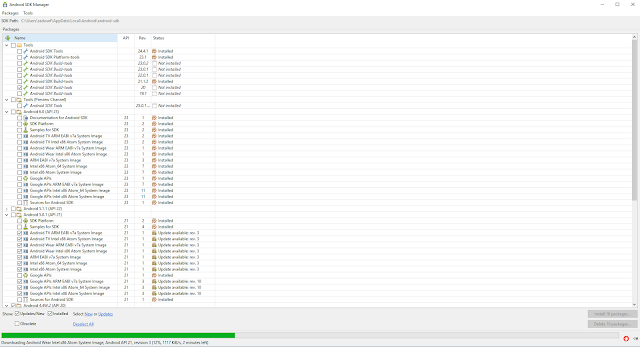



Aucun commentaire:
Enregistrer un commentaire